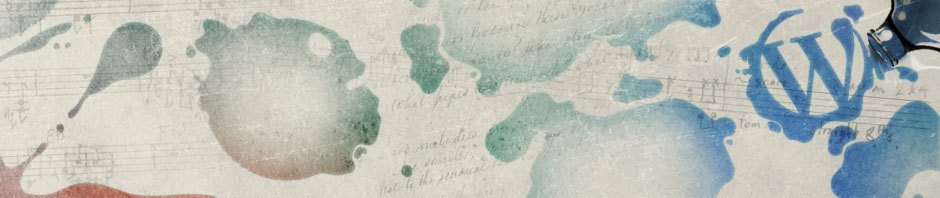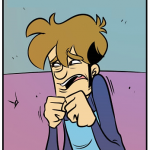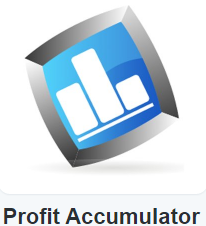The Wacom Bamboo Pen graphics tablet has been a bit of revelation to me these past few days. I’d used a graphics tablet in the past but it was a very cheap Trust device and didn’t have the resolution to do anything other than 8bit computer style rubbish. Still, if you pay 15 quid for something you’re not entitled to expect much I suppose. The Wacom costs quite a bit more, it has an RRP of around £80 but can realistically be yours for £50 delivered from the likes of Amazon.
The Wacom Bamboo Pen graphics tablet has been a bit of revelation to me these past few days. I’d used a graphics tablet in the past but it was a very cheap Trust device and didn’t have the resolution to do anything other than 8bit computer style rubbish. Still, if you pay 15 quid for something you’re not entitled to expect much I suppose. The Wacom costs quite a bit more, it has an RRP of around £80 but can realistically be yours for £50 delivered from the likes of Amazon.
For the uninitiated, a graphics tablet lets you drawn directly on to your computer (amongst other things), negating the need to draw with a pen and scan images in. There is a knack to it, when you’re drawing with pen and paper you can see the outcome directly in front of you but when you use a tablet you either have to look at the screen and not see the pen or look at the pen but not see what you’re drawing. I personally didn’t find it much of an issue but I’m not a great artist and haven’t done much drawing in the last 20 years or so.
The tablet is responsive to pressure and has a great resolution, which enables a fairly realistic representation of several different drawing implements to be simulated. I’ve drawn with pencils, felt tipped pens and coloured with paint brushes so far. The colouring is the hardest part and where I suppose it differs from pen and paper the most- the co-ordination between paint brush and the edge of what you’re colouring is definitely harder with a tablet.
The software that enables you to do all this swanky drawing is called Art Rage (version 2.5 although the automatic updater has told me version 2.6 is available for download). I hesitate to use the word “bundled” software, since it is available as a download. Whether the world and his dog got a Wacom Bamboo for Christmas or not, the download took forever and reminded me of the bad old days of dial up as it took about half an hour for a 30meg file to download. I had to keep on moving the mouse sporadically to stop my laptop from hibernating. It’s come a long way since the 1.x version I had with my Trust tablet and is pretty intuitive.
 Art Rage lets you easily draw layered images, so you can sketch an outline on one layer, made it partially transparent, and draw over the top of it. It’s much easier than drawing faintly on paper and rubbing out what you’ve done and with an easy undo button, as well as a good rubber, it’s very easy to edit your images quickly. I knocked up the picture on the left in about 5 minutes as my first attempt at using the Wacom Bamboo. I know it won’t win any awards but I think it’s a fairly good indicator of what you can do with the technology.
Art Rage lets you easily draw layered images, so you can sketch an outline on one layer, made it partially transparent, and draw over the top of it. It’s much easier than drawing faintly on paper and rubbing out what you’ve done and with an easy undo button, as well as a good rubber, it’s very easy to edit your images quickly. I knocked up the picture on the left in about 5 minutes as my first attempt at using the Wacom Bamboo. I know it won’t win any awards but I think it’s a fairly good indicator of what you can do with the technology.
You can actually use the Wacom Bamboo Pen instead of a mouse too- I’ve seen a number of reviews that suggest people have purchased one to help with their RSI from excessive mouse use. In addition to using one as a mouse substitute, you can also use a tablet to touch up and edit photos and it’s only when you try something like that you realise how clunky an actual mouse is. I’ll certainly find it hard to go back to using a mouse to do anything in Paint.net now I’ve used something more suitable for the task.
So overall, I’m very pleased with my Wacom Bamboo Pen (a big thanks to my lovely Wife who got it for me for Christmas). I like how intuitive it is to use, I like the pressure sensitivity and the ease of use of the software. I don’t like the fact I had to faff around for ages registering and downloading software that should have been in the box to start with, even if that software is very very good. I’m off to design a web comic, watch this space 🙂
Drawing on a tablet is something to behold in the hands of an expert and I’ll leave you with an example of what Gabe from Penny Arcade can do with Photoshop and a high end Wacom tablet: