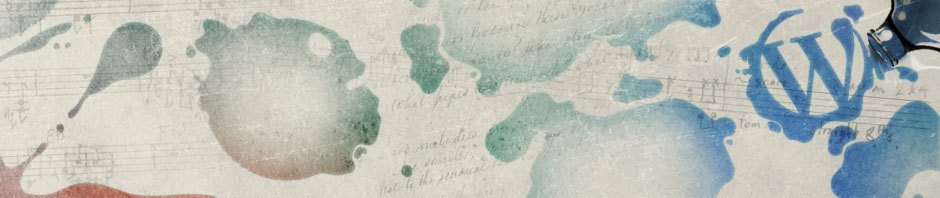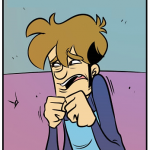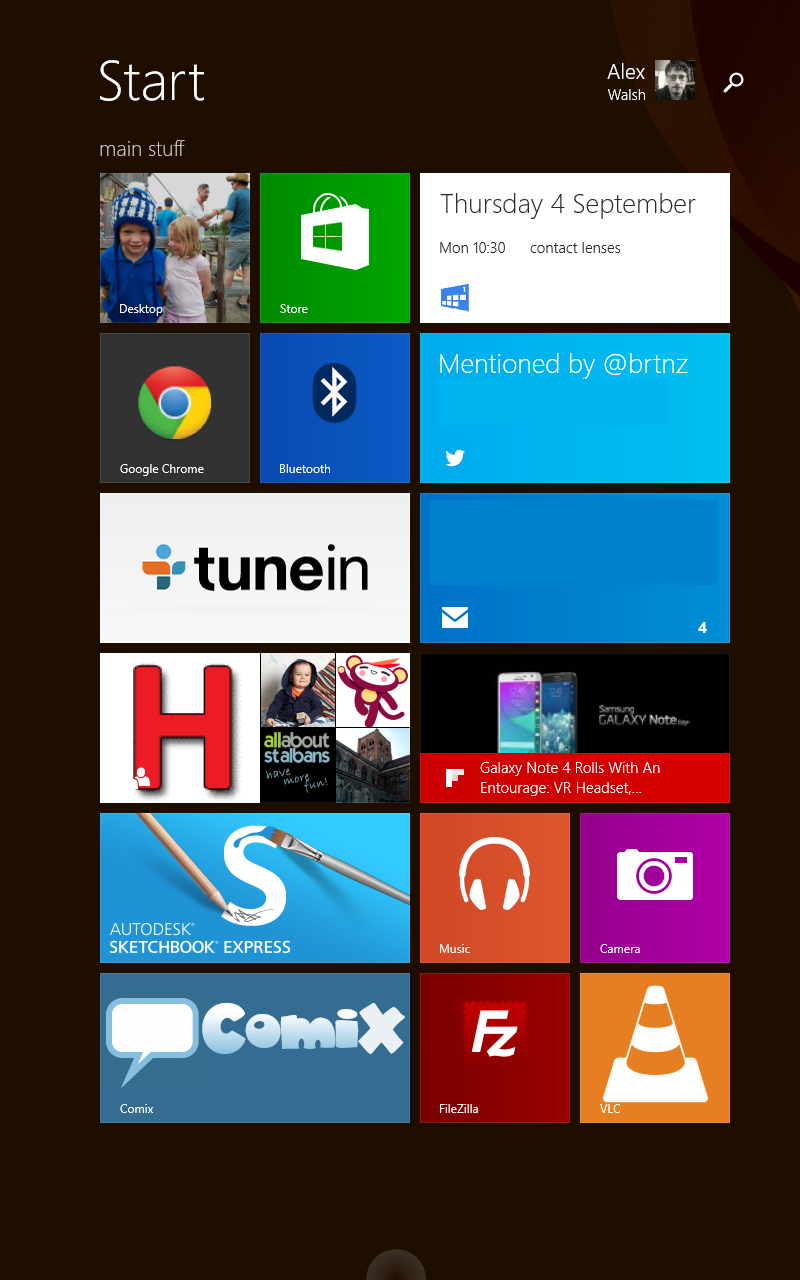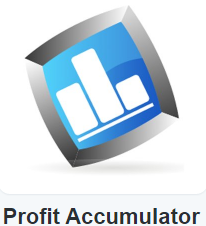My Kindle goes with me everywhere. I spend a lot of time at work (and at home) in front of a computer, so the e-ink screen on the Kindle gives my eyes a rest when I want to read a book. However I have had to factory reset my Kindle twice in the last few months. My wifi Kindle lost it’s wifi connection- it wouldn’t see any wifi networks and didn’t show a MAC address in the settings. This meant I could read the books on it but I couldn’t add any other books or read a book on multiple devices and sync my progress.
My Kindle goes with me everywhere. I spend a lot of time at work (and at home) in front of a computer, so the e-ink screen on the Kindle gives my eyes a rest when I want to read a book. However I have had to factory reset my Kindle twice in the last few months. My wifi Kindle lost it’s wifi connection- it wouldn’t see any wifi networks and didn’t show a MAC address in the settings. This meant I could read the books on it but I couldn’t add any other books or read a book on multiple devices and sync my progress.
The first time this happened I was able to do a reset to factory defaults:
Menu->Settings->Menu->Reset to factory defaults
This resolved the issue. However it happened again and this second time, I couldn’t resolve the issue by selecting “Reset to Factory Defaults” because while it would allow me to navigate to the option, and confirm that I wanted to proceed, nothing happened.
A lot of googling later, I found a passing comment on a forum thread that revealed how to solve this most irritating problem.
To solve the issue of how to reset a Kindle when the Reset to Factory Defaults doesn’t work, all you have to do is once again delve into the settings and check the box that says “device password” (it’s on page 2). Set the password to whatever you want, then put the device to sleep. On wake up enter “resetmykindle” as your password (or “111222777” on a Paperwhite from what I’ve read but I haven’t tried this myself). This will start a reset. When I did this, my wifi was working again and I was able to set up and sync the device with no issues!
If this has been helpful for you, you might like to consider adding some kindle books to your now functioning kindle via my affiliate link to the kindle store