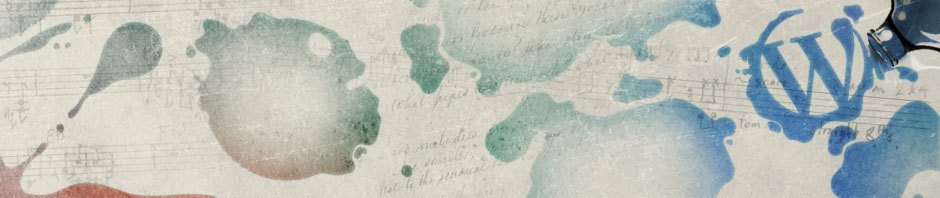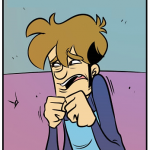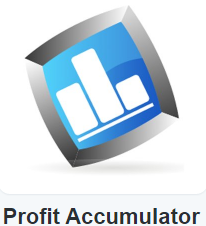We’ve been in the rather odd situation recently where the network connection in our house has in some places been slower than our internet connection. That is partially due to Virgin Media pumping our cable broadband speed up to 120Mbps (with a bump to 150Mbps coming this Autumn) but also due to other issues to do with how we’re connecting.
Until a few weeks ago our network was a mixture of hard wired Ethernet, Powerline adaptors (or Homeplugs as they’re often referred to as) and wifi. Despite the Poweline adaptors conforming to the HomePlug AV 500 standard, a little bit of playing around with the excellent and free LAN Speed Test (Lite) showed at worst a connection of 35Mbps and at best somewhere around 85Mbps. The speed varies with the quality of the wiring in your house, and with interference from any other electrical equipment. Putting the tumble dryer on had perhaps the most detrimental effect. Wifi is pretty good over the 5Ghz band on wireless G if you’re in the same room as the router but the 2Ghz isn’t brilliant and neither reached all 4 corners of our house, necessitating a wireless access point in one of the rooms connected via Powerline adaptor.
So before I got a very large drill bit, our set up was something like this:
- VM Superhub 2 in the dining room
- 2×8 gigabit switches in the sitting room, piggybacking each other, with one wired directly into the Superhub
- Homeplug adaptor plugged into one of the gigabit switches, allowing the following:
- Homeplug connection to the study, with a 4 port gigabit switch
- Homeplug connection to the playroom with a 4 port 100Mbps switch
- Homeplug connection to our bedroom with a 4 port 100Mbps switch
That’s quite a lot of networking. Unfortunately the quality of the wiring in our bedroom meant we never got much over 15Mbps through the Homeplug, which meant a lot of buffering on iPlayer and Netflix. It was in fact better to use wireless via a Chromecast.
The other weekend I set out to remedy this by the application of a large drill. There are several approaches you can take with the actual physical wiring. You can run the cabling in trunking inside your house, drilling through (partition) wall, you can put neat wall mounted sockets and go outside or inside cavity walls (I did this in our old house, networking upstairs via the loft), wiring the cable into the terminators, or you can do the quick and dirty approach I did this time, which was to get a drill bit large enough to allow me to pass the connector on the end of an Ethernet cable through the hole in the wall. I chose the latter approach for a couple of reasons: firstly all the entry/exit points are behind furniture so a hole in the wall isn’t too cosmetically disastrous, secondly I had one run of 10 metres and another of 15 metres of cable to tack to the outside of our house, which is quite time consuming and finally I didn’t have a great deal of time to get it all done.
Before the advent of SKY, you’d be surprised to see any external cables running around a house but now days they’re legion. We have two feeds from our satellite dish, a second VM box wired in via a cable running around the front of our house and now two Ethernet cables around the back.
First things first, I measured how long a cable I’d need. This isn’t quite as straight forward as you might think because you need to add a good metre to ensure you cover the depth of your walls and you also need to make sure you have enough to get you to your switch/router once it’s through the wall. The drill bit you need for drilling through a wall is a 16mmx400mm. That’s 16mm wide and 400mm (40cm) long. If you’re happy terminating your own cables, you can drop the width down considerably. I used an Erbauer drill bit I bought from Screwfix for under £10. You may read elsewhere you need an SDS drill but in the majority of situations this is not the case- my Bosch power drill comfortably goes through brick and breeze-block however if I were drilling though concrete, I might have had to borrow a larger SDS drill.
In terms of drilling, you should drill from the outside in if possible, as this will ensure you do two important things- firstly stay above the damp course and secondly you can choose to drill through the pointing cement rather than through a brick. This leaves much less of a mess and reduces the chances of breaking a brick on the outside, which may be susceptible to weather damage. If you’re not sure where your damp course is, you can usually spot a black line in the pointing a couple of bricks above the ground level- this is your damp course.
I’m fortunate in that I know where the wiring for the electricity runs in our house but if you’re not sure, you should also buy a cable detector. They’re not expensive and might just save you from killing yourself. When I comes to threading the cable through the hole you’ve just drilled, I took a stiff piece of garden wire and used masking tape to attach the Ethernet cable to it. I did this because with cavity walls there is a real risk of the cable drooping once it’s through the first run of bricks, meaning you could feed all the cable into the cavity, rather than through into your house. The masking tape also protects the connectors from dust and dirty. When it comes to sealing the hole, which is obviously bigger than the diameter of the cable, the best thing to do is to use clear silicon sealant, with a bit of the brick dust rubbed into it once the hole has been sealed. Before you seal it however, it’s a good idea to finish tacking the cable to your wall.
Once I’d wired up our study and bedroom, I ran some speed tests, again using LAN Speedtest (Lite). I suspect my NAS box was the limiting factor but I was getting well over 500Mbps from both of the locations that were now successfully wired in. This is more than enough for Steam Home Streaming, and means we no longer suffer from buffering issues with on demand services. The total cost? The tacks cost me £2, the drill bit £5.79, the Ethernet cables £18 and £12 for another gigabit switch. I didn’t use any specific external cables but if there is an issue, it’s not a huge amount of effort to replace them.
Overall I think it was a productive afternoon spent!