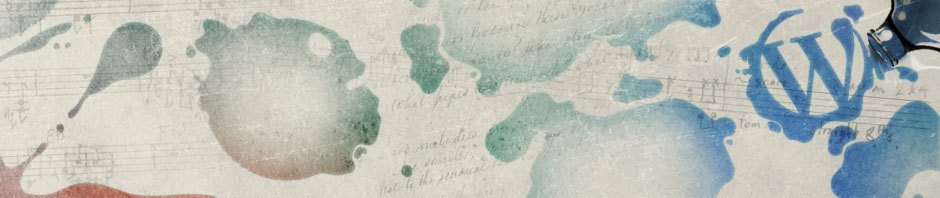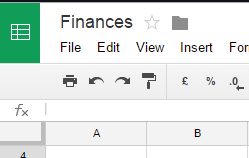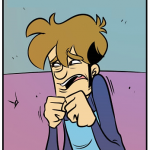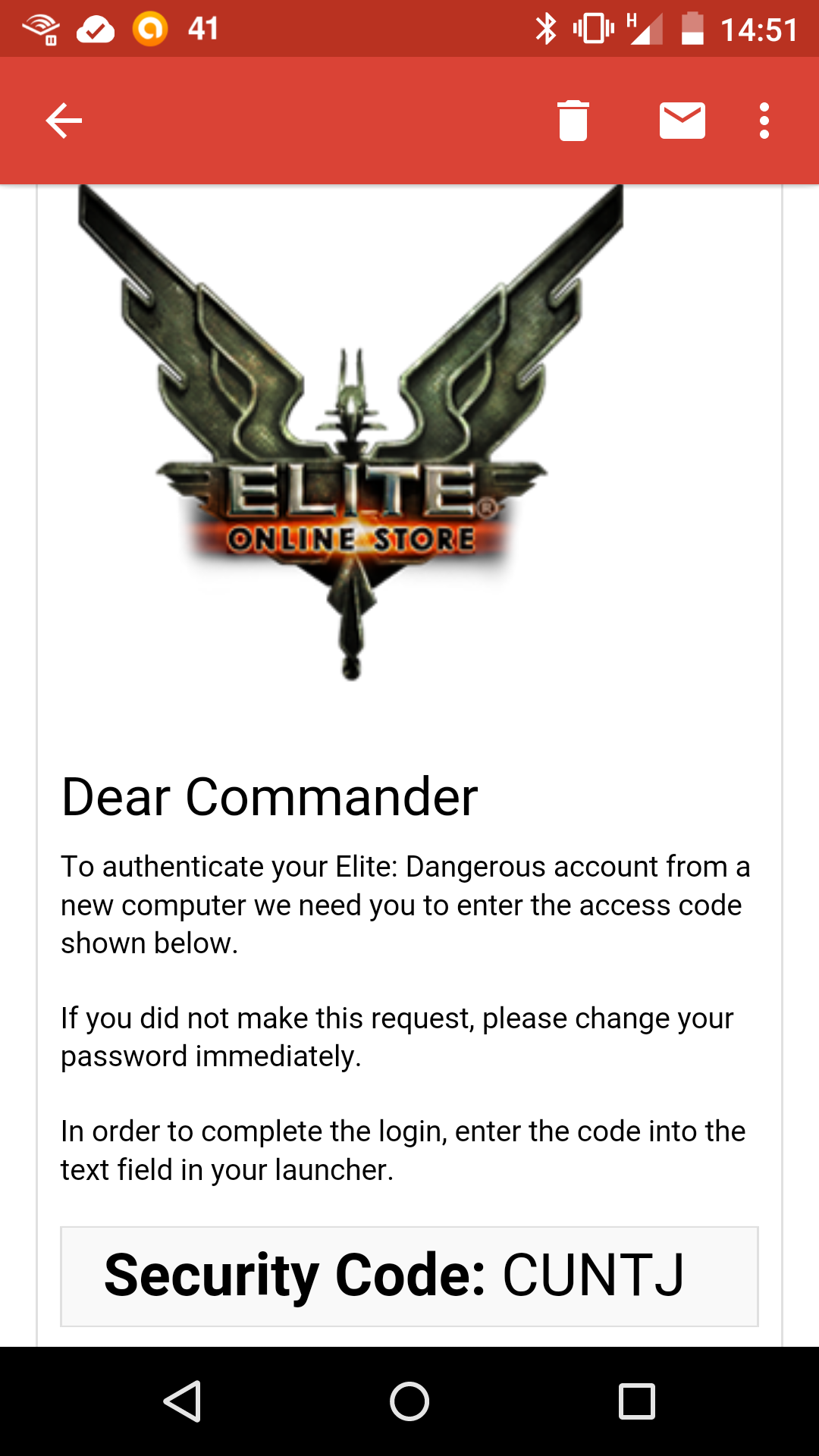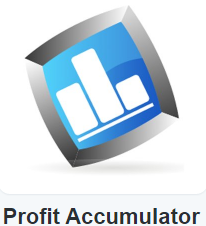It’s really simple to put a Google+ button in your blog or website.
Firstly, you need to take your profile number from your existing Google+ account. If you look at your home profile page, you will see the web address is in this format:
https://plus.google.com/SOME_NUMBERS/posts
I’ve greyed them out in mine, but if you’re not sure, click on the image below to expand, and you’ll see in the address bar at the top a place where the numbers live:
Then, click on the link to the button maker and paste your unique number in the reference box. This generates some HTML code which you can then simply cut and paste into a widget/gadget on your blog or website.
If you’re unsure where to put the code, click below to enlarge the image.
On blogger all you have to go is go to the design page, add a gadget, select a HTML/Javascript gadget and paste it in.
In WordPress, just select a text widget and post the HTML in.
Simple!